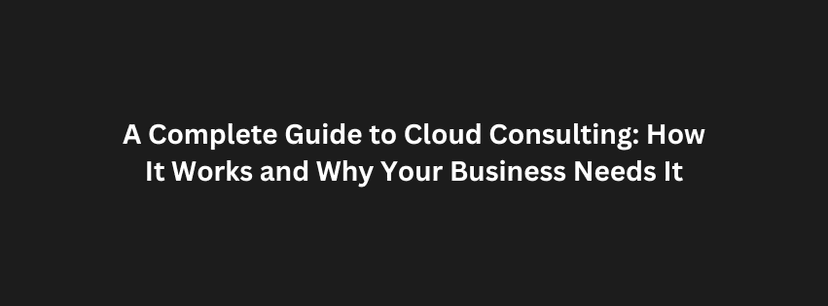Creating a website that looks good is one thing, but designing a site that’s functional, user-friendly, and leaves a lasting impression is what truly sets it apart. Whether you're building a new site or improving an old one, understanding key design principles is essential. Let’s dive into the top 10 principles that make great website design.
1. Keep It Simple
A clean, uncluttered layout is easier to navigate and looks professional. Avoid overwhelming your visitors with too many colors, fonts, or graphics. Simplicity doesn’t mean boring—it means clear and focused.
2. Make It Responsive
In today’s mobile-first world, your website must look and function well on all devices. A responsive design automatically adjusts to different screen sizes, ensuring a seamless experience for all users.
3. Focus on User Experience (UX)
Your website should be intuitive. Visitors should be able to find what they’re looking for without frustration. Use clear menus, easy navigation, and logical layouts to enhance their experience.
4. Prioritize Fast Loading Times
A slow website can drive visitors away. Optimize your images, use a reliable hosting provider, and minimize unnecessary plugins or scripts to ensure your site loads quickly.
5. Use High-Quality Visuals
Images and videos can make or break your website’s first impression. Use professional, high-resolution visuals that align with your brand. Avoid using generic stock images that don’t add value.
6. Consistency is Key
Your design should have a cohesive look and feel. Stick to a consistent color scheme, typography, and design elements across all pages to create a unified experience.
7. Include Clear Calls-to-Action (CTAs)
Guide your visitors towards their next step, whether it’s signing up for a newsletter, booking a demo, or making a purchase. Use clear, action-oriented language like “Get Started,” “Learn More,” or “Buy Now.”
8. Ensure Accessibility
A great website is one that everyone can use. Make sure your site is accessible to people with disabilities by using readable fonts, alt text for images, and keyboard-friendly navigation.
9. Leverage White Space
White space (or negative space) helps break up content and makes your website easier to read. It gives your design breathing room and keeps users focused on what’s important.
10. SEO-Friendly Design
Design with search engines in mind. Use proper headings (H1, H2, etc.), add meta descriptions, and structure your content to include relevant keywords. An SEO-friendly design can help your site rank higher and attract more visitors.
Final Thoughts
Your website is often the first impression people have of your brand. By focusing on these design principles, you can create a site that not only looks great but also performs well and delivers results.
Ready to take your website design to the next level? Let’s make it happen!